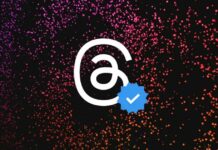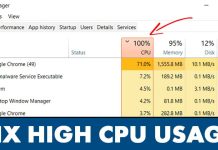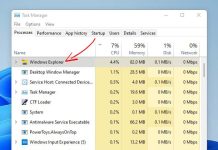How to Disable Automatic Chrome Updates in Windows (5 Methods)
Google Chrome is possibly the best and most popular desktop web browser available right now, and it offers users more features and controls than...
How To Find The Fastest DNS Server For Your Android
Well, if you know enough about the workings of the internet, you might be well aware of the DNS. DNS, or Domain Name System,...
How to Get Verified on Threads (2 Methods)
The new Twitter killer, Threads, is already dominating the social networking section. Threads become the first social networking site to gain around 5 million...
How to Change the Chat Theme in Facebook Messenger
A few days ago, we shared an article discussing changing the chat theme on Instagram. You first need to update the Instagram DMs to...
WhatsApp Couldn’t Complete Backup? 10 Best Ways to Fix it
WhatsApp is indeed a great communication app to have fun with friends & family. The app is available for all platforms and is used...
How to Fix High CPU Usage in Windows 11 (10 Best Ways)
Even though you have a compatible device, you will face some problems if you are using Windows 11. It is because Windows 11 is...
How to Restart Windows Explorer.exe to Fix Frozen Desktop on Windows 11
Those using Windows for a while may know that sometimes the operating system lags. Sometimes, the Start Menu, Taskbar, and all seem to freeze....
How to Send Photos & Videos from iPhone to Android (5 Methods)
Both Android & iOS mobile operating systems are equally popular, and if you have both, you may know that transferring data between the two...
Speakers Stopped Working? Here’s How You Can Fix it
Windows users can encounter many external speaker issues like speakers not showing on the computer, the sound being too low, speakers making weird sounds,...
How to Switch User Accounts in Windows 11 (6 Best Ways)
If you have been using the Windows operating system for a while, you might know that the operating system lets you create multiple accounts....