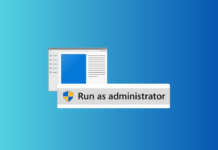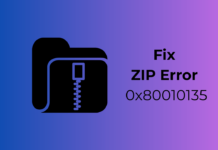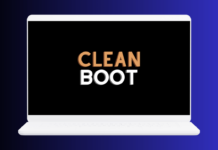How to Check WiFi Signal Strength on Windows 11 (All Methods)
It's normal for a Windows 11 user to face WiFi issues, and the problems are often on the software side. Many users have recently...
How to Fix Hypervisor Error in Windows 11 (6 Methods)
It's normal for a Windows user to occasionally encounter BSOD errors, but the good news is that most BSOD errors are triggered by software...
How to Disable Hyper-V on Windows 11
Over the years, the virtualization feature has been used to run two or more operating systems on a single machine. These days, you have...
How to Remove Evaluation Copy Watermark in Windows 11
If you're a Windows Insider and install the preview builds of Windows 11 on your computer, you might have noticed an Evaluation Copy Watermark...
How to Run Apps as Administrator on Windows 11 (All Methods)
Whenever a Windows app fails to launch, we launch it with administrator rights. Running apps as an administrator seems to be an evergreen solution...
How to Record Audio on Windows 11 in 2024
Windows 11 is a great desktop operating system. With its refreshing looks and wide range of tools and features, it definitely caters to all...
How To Access Windows Tools Folder in Windows 11 (5 Ways)
If you remember, in 2020, Microsoft introduced a new 'Windows Tools' folder to Windows 10. The Windows Tools folder replaces the Administrative tool that...
How to Fix ZIP Error 0x80010135: Path Too Long (5 Methods)
Thanks to the native ZIP extractor, extracting ZIP and RAR files has become easier on Windows 11. The extractor is good enough for viewing...
How to Enable Sound Equalization on Windows 11
While watching TV Shows or Movies on our computer, sometimes the volume goes way up, and sometimes it goes very low, making it difficult...
How to Perform Clean Boot on Windows 11
You can Clean Boot a Windows 11 device to fix various issues like BSOD, driver errors, slow computer, etc. A clean boot is appropriate...