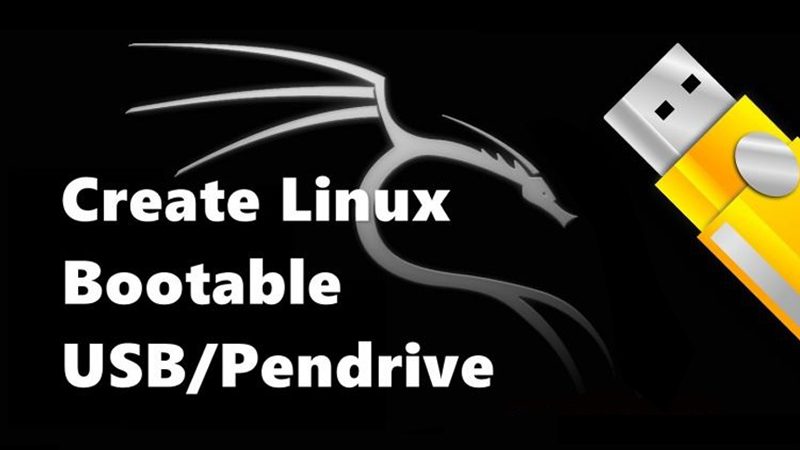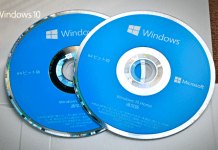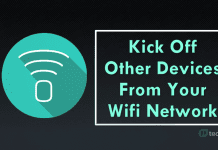How to Double The IDM Download Speed On Windows (4 Methods)
Internet Download Manager is one of the best downloaders that help you to boost your downloading speed on your PC.
Also, IDM's best part is...
How to Create A Linux Bootable USB/Pendrive
You can now easily create Linux Bootable USB/Pendrive. All you need is free software that is Linux Live USB creator through which you can...
How To Create Windows 10 Bootable USB Using Media Creation Tool
You can either install Windows 10 to a new computer via DVD or USB Drive. DVDs are outdated now, and more importantly, laptops and...
How to Change MAC Address in Windows 7, 8 & 10
A media access control address (MAC address) is a unique identifier assigned to network interfaces for communications on the physical network segment. MAC addresses...
How to Speed Up Windows 10 PC (Best Methods)
Today with improvements in technology, the workload on a system gets doubled, and sometimes our system can’t control these workloads, so our PC becomes...
How to Create a Windows 10 Installation Disc
As everyone wants to install Windows 10 on their computers and many users have already received this update, users who haven't reserved their Windows...
How To Hide Exe files Inside Pictures
Until now, we have shared many tips and tricks on Windows operating system. Actually, Windows is highly customizable, and with proper tools, you can...
How To Kick Off Other Devices From Your Wifi On Windows PC
Almost 3 out of 5 people have their personal WiFi network at their homes and workplaces. Countless people try to use other WiFi networks...
How To Create Your Own Run Commands In Windows (4 Methods)
Compared to every other desktop operating system, Windows provides users far more features. This is the only reason why Windows is running on the...
How To Make Your Computer Welcome You at Startup
Well, you might have seen many movies or TV Series where a computer welcomes their user with their names like 'Hello Sir, have a...