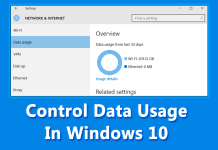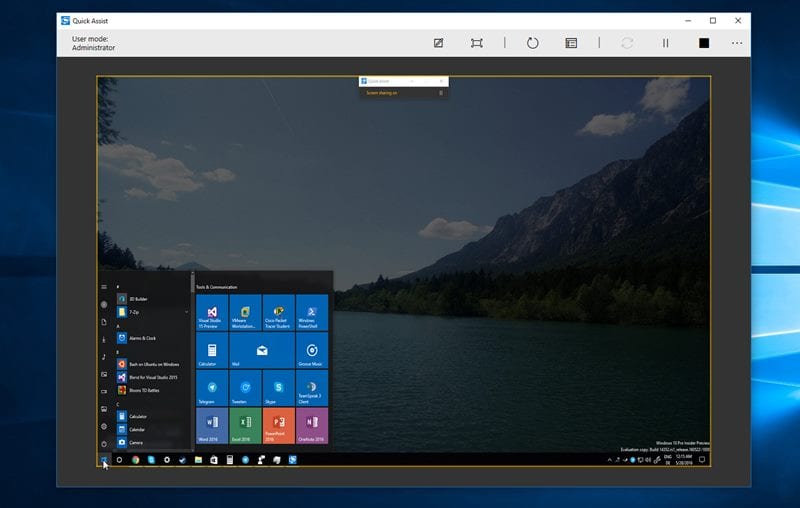VLC Frame By Frame: How to Play Videos Frame by Frame?
As a video editor, you may know the importance of playing videos frame-by-frame. There could be various reasons you may want to play video...
How to Enable Internet Explorer on Windows 11
Microsoft ended support for Internet Explorer on June 15, 2022. While this step was taken for good, many users still want to use Internet...
How to Handle Blue Screen of Death Automatic Restart in Windows
Blue Screen of Death (also known as BSOD) is an error screen displayed on a Windows computer system after a fatal system error, also...
25 Best Powerful Tools To Customize Windows
It's no doubt that Windows is right now the most used desktop operating system. Windows provides users with far more features than every other...
How to Install the New Media Player on Windows 11
Windows 11 comes with a lot of visual improvements and features. Also, Microsoft is constantly striving to make the operating system better.
A few days...
How to Automatically Lock Windows PC Using Dynamic Lock
When Microsoft introduced Windows 10, it also introduced a new way of locking your computer. A dynamic lock is a new feature that allows...
How to Change the Colour of a Folder In Windows
Making your folders differently colored has more than a superficial effect, making navigating Windows folders fun. You can set the color code for each...
How To Control The Data Usage In Windows 10
One of the most exciting features of Windows 10 is it provides users with an experience that adjusts smoothly to different device types. Let...
How to Share Web Content Using the Microsoft Edge in Windows
Learn how to Share Web Content Using Microsoft Edge in Windows, which will help you instantly share your favorite article, blog, or other information....
How to Remotely Troubleshoot a Friend’s Windows PC Without Any Software
Remote access is a great feature, and plenty of tools offer such features. Some popular Remote access tools for Windows are TeamViewer, Anydesk, etc.
While...