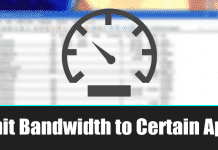How to Set Up a Picture Password in Windows 11
The latest Windows 10 and Windows 11 operating system builds provide multiple ways to sign in to your computer. While installing Windows, we were...
How to Record Screen on Windows 11 Using Xbox Game Bar
On Windows 10, Microsoft introduced a new gaming feature known as Xbox Gaming Bar. Xbox Game Bar is a built-in tool of the Windows...
How to Set Up a PIN on your Windows 11 PC
Both Windows 10 and Windows 11 operating system offers you many security options. According to Microsoft, Windows 11 is more secure than Windows 10,...
How to Limit Bandwidth to Certain Applications in Windows 10
On average, a user installs almost 30-40 software on their computer. If you have limited internet bandwidth, managing all those applications in your Windows...
How to Test & Adjust Your Microphone on Windows 11
Video/voice calling services for Windows is useless without a proper microphone. The microphone is one of the most useful input devices that allows users...
How To Reinstall Windows Without Losing Data
Compared to every other desktop operating system Microsoft's Windows is easy to use and provides endless features. However, on the downside, the bugs are...
How to Change Local User Account Password on Windows 11
Let's admit it; Windows 10 is right now the best and most popular desktop operating system. From security options to infinite sets of tools,...
How to Choose When Your Windows 11 PC Goes to Sleep
Like Windows 10, the new Windows 11 operating system goes into sleep mode after a certain period. Sleep mode is a power-saving mode that...
8 Best Ways to Fix Crackling or Popping Sound on Windows
If you have a Windows PC connected to the speakers for media playback, you might have already dealt with a few common issues. We...
How to Show Notification Badges on Taskbar Icons (Windows 11)
Early this year, Microsoft introduced a Taskbar badge notifications feature on Windows 10 operating system. The feature shows small icons or badges on the...