Make any android phone more comfortable for the users that have low vision and face the difficulty while accessing android phone, Just do some simple implementation to make the device more accessible for such users.
[dropcap]T[/dropcap]oday there are lots of users that are facing the low vision problems and thats why they further faced problem in operating their mobile phones too. As due to low vision it become quite difficult to be on exact point on the touchscreen. And that is why I am here to help all those users to make their android device such that it can more more easily accessible with the person with the low vision. As the android is one of the best user friendly OS that provides lots of features that can help in this situation too. And I will be discussing the same. So have a look on complete guide discussed below to proceed.
Also Read: How to Use your own Handwriting as System Font in Android
How to Make Android More Accessible For People With Low Vision
In the below guide I will let you know about the ten best things that you will implement on your android to help the users with the low vision to use the device more easily.
Also Check: How to Create & Restore Nandroid Backup for Rooted Android
#1 Increasing the DPI and Font Size
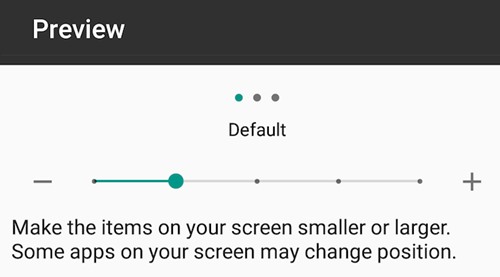
In old versions android you can easily set up the font size to bigger that will make low vision people easy to recognize the characters but in the latest android version there is also the DPI altering option with which you can easily increase the size of the elements in the screen and for that you need to go to Settings -> Accessibility-> Display size or Font size.
Also Read: How to Recover WiFi Passwords Using Android Device
#2 Controlling Android With Voice
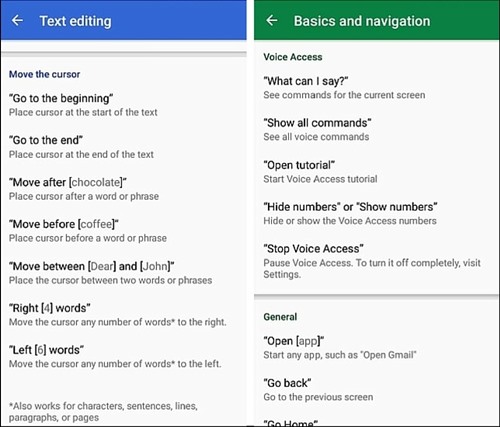
Android device provide the feature to control its function using your voice and for that you need a great app that is Voice Access the app that will allow you to control your android phone with your voice commands, Just download the app and then you need to enter the voice commands and then their respective actions.
Also Read: How To Recover Deleted Photos/Videos From Android Smartphone
#3 Setting up Switch Access
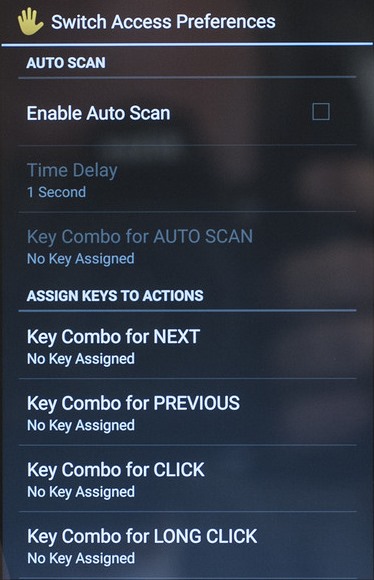
With the switch device you can easily control your device by any of the external switch or any hardware like mouse etc for easy access of the device, so must enable this in your android by navigating to Settings -> Accessibility -> Turn on Switch Access.
Also Read: How to Recover Uninstalled Android Apps in Google Play
#4 Color Correction or inversion
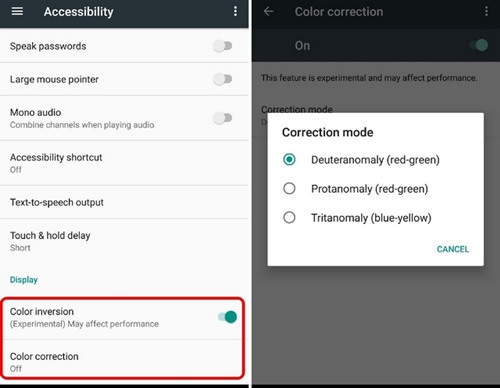
If any of the user have any type of color blindness disorder then the color correction or inversion can be beneficial. And you can activate this option by navigating to Settings -> Accessibility -> Color Correction.
#5 Magnification Gestures In Android
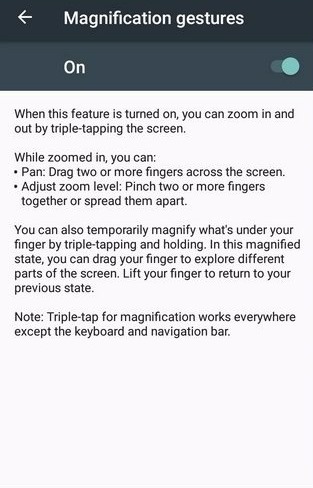
The another best way is enabling the magnification gesture in your android mobile this will allow you to extra magnify the elements in your android mobile and with that device features can be easily accessed and for enabling this navigate to Settings -> Accessibility -> Magnification Gesture.
Also Read: How to Create a Recovery Flashable ZIP for Android Apps
#6 TalkBack Feature
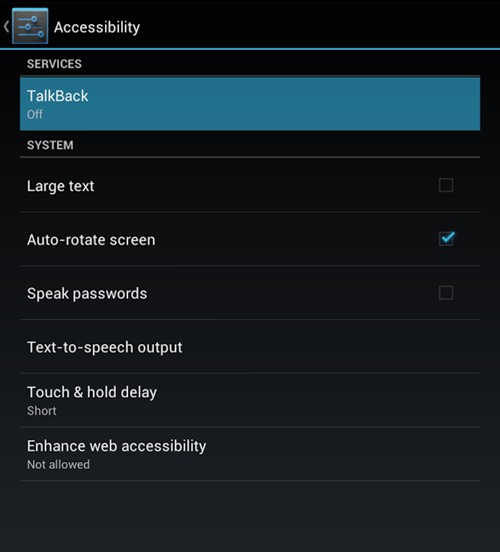
This is the great way to make the device easy to operate for the person having low vision as this option will speak out all the activities that user perform in your android and this will greatly help user to operate android. You can enable this feature navigate to Settings-> Accessibility -> Enable Talkback.
Also Read: Best Tricks And Tips For Rooted Android
#7 Google Now

This is one of the best way to access the android using your voice, just say ok google or simply tap on google icon and then speak anything to search over the internet which will make it easy for low vision people to surf the internet.
Also Read: How To Install Kali Linux On Any Android
#8 Using Office Lens App
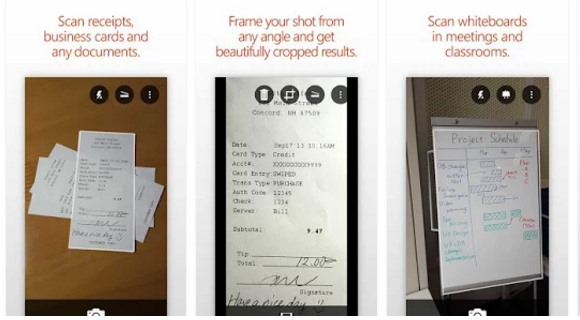
The great app that you will surely love to use. Office Lens trims, enhances, and makes pictures of whiteboards and docs readable. You can use Office Lens to convert images to PDF, Word and PowerPoint files, and you can even save images to OneNote or OneDrive.
Also Read: How To Add Guest Mode Feature In Any Android
#9 Using TapTapSee App

TapTapSee is designed to help the blind and visually impaired identify objects they encounter in their daily lives. Simply double tap the screen to take a photo of anything, at any angle, and hear the app speak the identification back to you.
Also Read: How To Remove Background from any Image in Android
#10 Using MessagEase Keyboard App

The another best app that going to help you a lot. This is the great app that will help low vision person to easily type the messages with its cool features.
Also Read: How to View Call Statistics for Each Contact On Android
So above discussion is all about How to Make Android More Accessible For People With Low Vision. Follow up all the guide discussed above and you will be able to make any device perfect to use for persons with low vision. Hope you like the tutorial, do share with others too. Leave a comment below if you have any related queries with this.