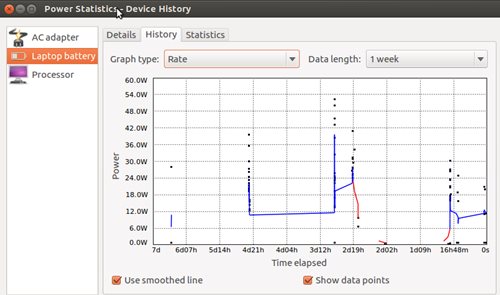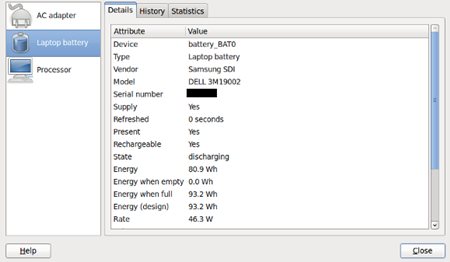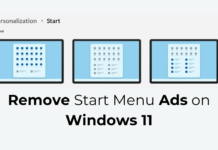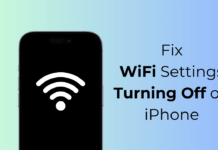Learn to Maximize Your Linux Laptop’s Battery with the best 5 ways to help your pc to retain the battery for a long time. So follow up on the complete guide discussed below to proceed.
Battery life is the most crucial factor in deciding the value of any laptop device first, and any laptop device that lacks the power to ensure a better backup would be no good. Any user would wish to through away the appliance with poor battery performance. Now, t of the time, the battery life is directly related to the operating system running on the Laptop; the more feature rich and complex the software platform, the more would be battery usage. To skim out the fullest potential from the battery of the Laptops, the optimizations are more often done to the operating systems, and this does help out the users to get some similar benefits.
The Linux platform is one of the lightest and low energy-consuming OS for Laptops, which does tend to provide users the great features and experience to still the users remain seeking battery optimization techniques. Fortunately for the users willing to grate more battery life in their Linux laptop, there are numerous ways to optimize the backup time. Here in this article, we have written about the methods and techniques to boost the battery performance on Linux laptops successfully. So, follow up on the below guide to proceed with the method.
Also Read: How to Install and Run Kali Linux on any Android Smartphone
How to Maximize Your Linux Laptop’s Battery
The guide is straightforward, and you can quickly implement this as there are no such brutal methods in the steps that may be that may, and; we take care of every user, either tech or non-tech guy. So follow the below steps to proceed.
Also Read: How to Create A Linux Bootable USB/Pendrive
1) Charging Limit
One of the essential things almost every laptop user does not know about is the time limit for charging. Let me tell you that the battery needs to be charged for up to 80% and not 100% to perform at its best. Excessive battery charging also causes damage to the performance factor of the battery. Another thing to be known is that you should not let the battery go dead; always keep it alive and running if possible!
2) Basic Battery Saving Tips
Reduce the screen’s brightness for the Laptop, sLaptopoff the data connection when not in use, close all useless background apps, and run only up to two or three apps at a time, and not more than that. These are some basic techniques or tips that significantly help to grasp better battery life on the Laptop.
3) Laptophics Power Consumption
If your Supposeptop is integrated with Intel Graphics, then y. In that case,ld feels straightforward about its power management and consumption because it is fully functional and optimized for the lowest possible power usage.
While if you own a laptop with an NVIDIA or AMD graphics processor, then you would require to set up the preferences for their functionality every time, such as better managing the power consumption or battery usage. This could be done either through the settings panel for the graphics driver, or you could prefer to use any third-party app for the same!
Also Read: How to Install Microsoft Office 2013 on Linux
4) Check for the Battery Replacement
Get your Laptop’s battery examined by the practitioner and see if it is damaged or not. If it is damaged, you should consider replacing it with another one soon! If you are witnessing a significant loss in the backup time for the battery on your Linux laptop, and you are unable to find the exact cause or the issue for the same, then it might be the effect of the damaged battery.
5) Linux software
For almost every Linux Distro out there, numerous apps or utilities are available to manage the battery life of the laptop device. These apps are integrated with straightforward click-through options to optimize the battery life and set up the behavior of various functions. Just check out the best utility for better battery life management, such as increasing the backup time on your Laptop!
Also Read: How to Use Telegram From Linux Command Line