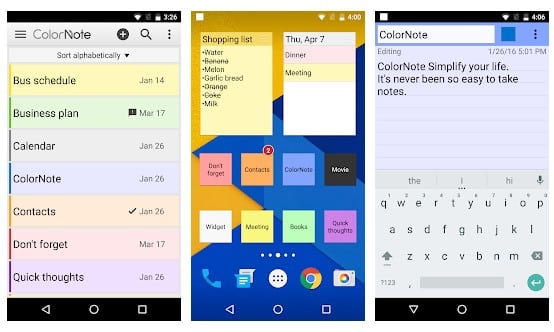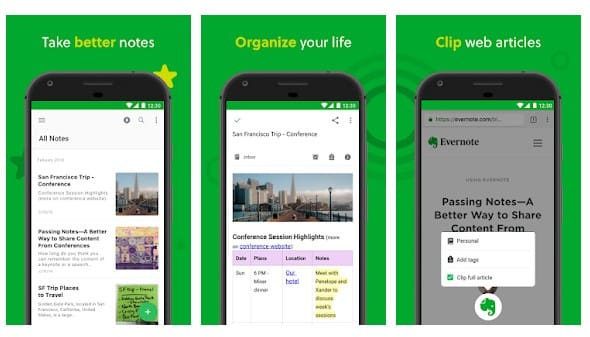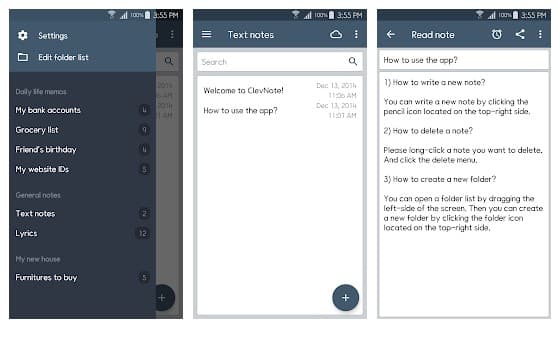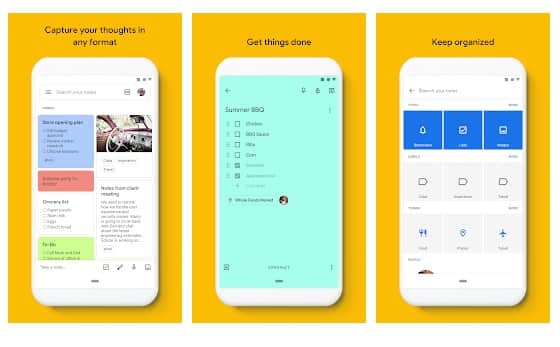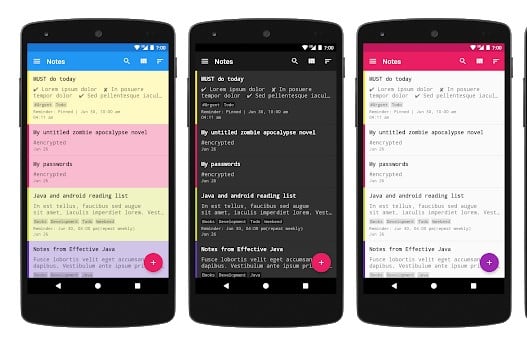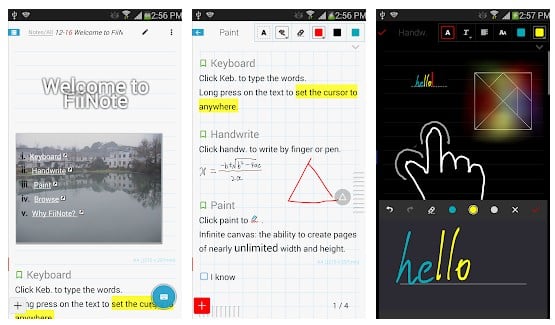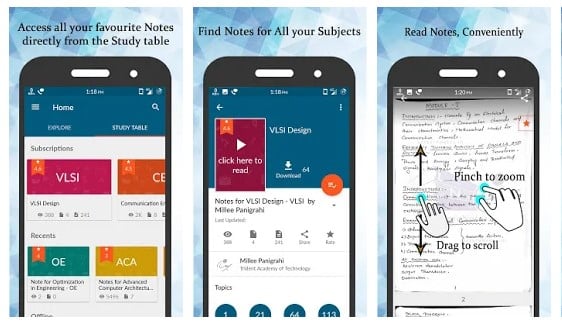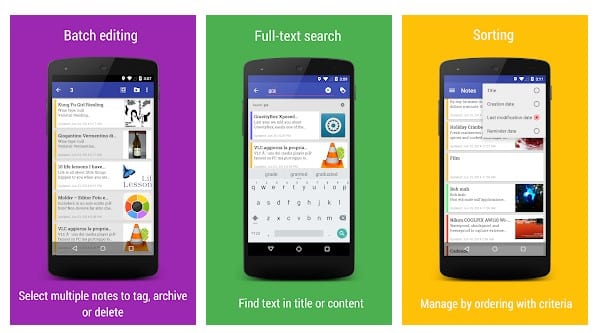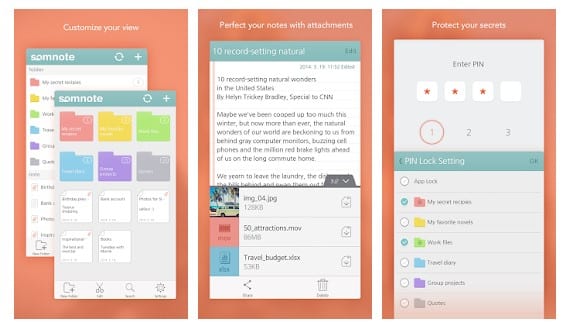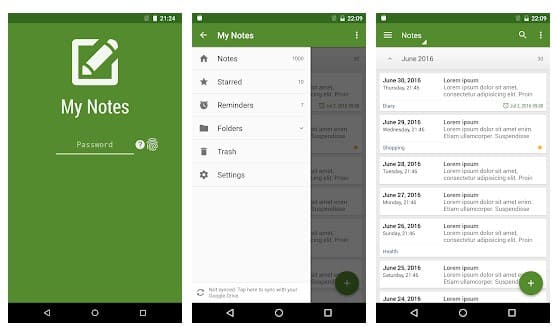Let’s admit; there are times when we tend to forget little things like paying bills, purchasing household items, etc. Those days are gone when people used to carry a small diary to jot down everything they want to remember. These days, people prefer Android smartphones to jot down essential stuff.
Since we all carry a smartphone with us, it makes sense to eliminate Pen and Diary’s creation of notes. There are plenty of Note-Taking apps available on the Google Play Store, which can create notes, create reminders, etc.
Also Read: How to Enable Dark Mode On Samsung Devices
List of 10 Best Note-Taking Apps For Android in 2021
In this article, we are going to share some of the best note-taking apps for Android. With these apps, you can easily create notes, create a to-do list, etc. So, let’s check out the best apps to create notes on Android.
1. Color Note
If you search for the best note-taking app for Android that offers users plenty of useful features, then Color Note might be the best pick for you. Color Note allows users to set up color profiles to assign the tasks. Not just that, but the app also has a smart feature that they call ‘Autolink.’ The auto-link feature automatically detects any phone number or web links and redirects you to the dialler or browser.
2. Evernote
Evernote allows users to add a wide range of file formats in the notes, like you can attach photos, videos, audios, etc. while making the notes. Not just that, but Evernote also allows users to schedule reminders and make a checklist or plan events. So, Evernote is definitely the best Android note-taking app that you can use right now.
3. ClevNote
If you are looking for an Android note-taking app that arrives with a great interface and doesn’t have any complicated settings, then ClevNote might be the best pick for you. It was the interface that makes ClevNote stand out from the crowd. Talking about the features, ClevNote allows users to set reminders to the assigned tasks, add notes, etc.
4. Google Keep
Google Keep is one of the top-rated Android note-taking apps that you can use right now. The best thing about Google Keep is that Google backs it. That means the app can integrate with the calendar and Gmail account to show you the upcoming birthdays. Yes, you can also add your notes to Google Keep. Another best thing is that Google Keep can be accessed from the Google Chrome web browser. That means you can manage your notes directly from the computer browser.
5. FairVote
FairNote allows users to add notes, to-do lists, e-mails, etc. Not just that, but FairNote also allows users to assign labels, tags, colors, etc. The note-taking app for Android focuses on security, and it protects your notes and sensitive data like banking details with industry-standard encryption.
6. FiiNote
With FiiNote you can either type notes, write them, or draw them if you want. Not just that, but FiiNote also allows users to insert audios, pictures, and videos on the notes. So, FiiNote is definitely the best Android note-taking app that you can use right now.
7. Lecture Notes
If you are a student and looking for the best Android app to record audio lectures, then Lecture Notes might be the best pick for you. With this app, you can either type down a note, record both audio & video lectures. Apart from that, Lecture notes have all the other features that you expect from a note-taking app.
8. Omni Notes
Omni Note is another best note-taking app on the list which offers users lots of useful Omni Note is the first note-taking app on the list, which arrives with a Material Design Interface. Apart from that, the app allows also offers a sketch mode in which users can draw on notes.
9. SomNote
More than 3 million users right now use SomNote. The most notable thing about SomNote is its interface, which looks clean and amazing. Apart from that, the app offers a simple yet powerful note-taking interface from where you can write, draw, attach files. SomNote automatically syncs the data so that users can view it on all devices.
10. My Notes
My Notes is another unique note-taking app on the list which offers lots of useful features. My Notes’ great thing is that it arranges your notes into different categories, including Finance, Health, Personal, Shopping, etc. Apart from that, My Notes also allows users to safeguard their notes with a Password, PIN, or Fingerprint.
So, these are the best Android note-taking app that you can use today. It’s worth noting that there are many other apps from a similar category available on the Google Play Store, but we have listed only the best ones. I hope this article helped you! Please share it with your friends and family also.