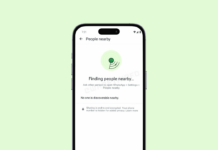We all know very well that if you are a Windows or Android user and you have recently started to browse through the Linux universe, then you might have been overwhelmed by a large number of Linux distributions that exist, while it is popularly known as distro as well.
A Linux distribution or distro is nothing more than a customized version of the original operating system. Did you know that there are more than 600 Linux distributions? This is due to the open source, the free-libre condition of Linux, which anyone can expand and modify.
What Is A Linux Distro And How They Are Different From Each Other
If you are a Windows or Android user and you have recently started to browse through the Linux universe, then you might have been overwhelmed by a large number of Linux distributions that exist, while it is popularly known as distros as well.
A Linux distribution or distro is nothing more than a customized version of the original operating system. Did you know that there are more than 600 Linux distributions? This is due to the open source, the free-libre condition of Linux, which anyone can expand and modify.
Also Read: Top 11 Best Bootable USB Tools For Windows, Linux and MAC OS
It is the first entry barrier faced by Linux users, so let’s try to overcome it, explaining what a Linux distribution is, and how they different from each other. In 2016 we celebrated the 25 years of Linux, which was possible thanks to the revolution initiated by the indomitable and wonderful Richard Stallman, one of the real hero of computer science.
As Stallman announced the birth of free software with its free version of UNIX called GNU, and Linus Torvald used it as an embryo to develop in 1991 the kernel GNU/Linux, which casually happened to be called Linux.
The pure version of Linux is an operating system kernel, that is, the core of the system. This is the name of the code responsible for managing hardware resources and making them available to the different tools and programs of the operating system.
Linux is a free kernel, as anyone can customize it or expand it, to add new functions. Although logically there is a team that is responsible for regulating the code that is integrated into the Linux kernel in an official manner.
More than 10,000 programmers have participated in the development of Linux. According to the latest report of the Linux Foundation, an average of 1100 programmers from 225 companies participate in the quarterly updates of the Linux kernel.
Linux currently controls the servers of thousands of businesses and services, from all Google computers to the International Space Station, the New York Stock Exchange, San Francisco traffic or the US nuclear submarines.
And not only that even the tech giant Google’s most used mobile operating system, of course, Android itself, installed on more than a billion devices, which is based on Linux.
Since we are talking about the core of the operating system, it is necessary to add the layers of the system that allows controlling both the hardware and the computer software, and the fact is that this is where the Linux distributions come from. As the operating systems that use the Linux kernel but have their own interface, tools, and resource management.
Difference

To understand what a Linux distribution is, and why there are so many different, it is necessary to understand what an operating system consists of. In simple words, we are talking about the software that is in charge of controlling the computer and offering the user the tools to use that computer. So, basically, an operating system is made up of different parts.
On the one hand there is the kernel, which is the one that communicates directly with the hardware and the one that offers the resources of the system to the programs so that they can use them. As we have seen, hundreds of external programmers participate in the Linux kernel, but there is control over what is included and what is not.
Then there are the tools or utilities, which allow basic tasks such as copying and deleting files, displaying an error message, installing a program, etc. There are standardized tools called GNU Utilities that use most distributions, but there are other independent tool packages as well.
We also have the shell or interface that simply allows interfacing with the kernel of the operating system, that is, how we tell the computer what we want to do. Most of the Linux shell are graphic tools managed with the mouse, but some still use a command console.
The Display Server is the intermediary which is responsible for making the hardware and the user communicate. Collect orders through the keyboard or mouse and convert them to a language that understands the kernel. In the same way, the answers issued by the operating system convert them into a language that the user understands and displays it on the screen.
In Linux, there are different Display Servers integrated into protocols such as X Server, Wayland, etc. Another important component is the user interface or GUI, which is the system used for the user to operate the computer. Most GUIs use windows and icons operated with the mouse, but they differ in the way they organize the windows or icons.
There are other components in an operating system, but these are the most important, but, in Windows, all of them are developed by the tech giant Microsoft, and nobody else can modify them. External companies only participate in very specific tasks, such as developing peripheral drivers, or programs.
The Linux distro has in common the kernel, but the other components like the tools, the shell, the Display Server, the GUI simply vary among themselves and are customized or created from scratch, so the distributions are so different from each other. Although in most cases the main difference is the GUI, or the programs and tools that are included.
Each Linux distribution has an objective, which justifies its existence. For example, distros like Ubuntu focus on being as friendly as possible when installing or downloading programs, while the Linux Mint takes advantage of powerful hardware to compete with Windows or MacOS.
Also Read: Top 15 Best Linux Distros for Windows Users
There are distributions developed by commercial companies as well like Fedora, Mandriva or Ubuntu itself, and others maintained by the Linux community, such as Debian, which is not related to any company and uses only software.
So, what do you think about this? Simply share all your views and thoughts in the comment section below. And if you liked this post then simply do not forget to share this post with your friends and family.