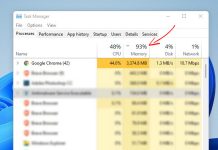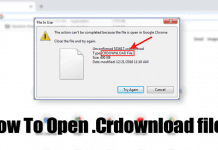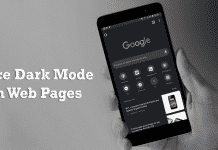How to Use the New Screenshot Tool of Chrome for Android
If you remember, the previous year, Google Chrome's Android version introduced a custom share menu. The custom share menu of Google Chrome for Android...
How to Reduce Google Chrome High Memory Usage (10 Best Ways)
Although we have many web browsers these days for our PC/laptop, we usually prefer Google Chrome for browsing the web. Google Chrome is a...
Chrome Won’t Open on Windows 11? Try These 9 Fixes
Windows 11 is a new desktop operating system, and it still has many flaws. You will experience more bugs and glitches if you use...
How To Disable Chrome’s Auto Sign-in For Apps & Websites On Android
Compared to other web browsers, Chrome offers more features, but, apart from all those features, it has a feature which is enabled by default...
What is .CRDOWNLOAD File Extension and How To Open It?
Well, it's no doubt that Google Chrome is right now the most used desktop web browser. Although the web browser is available on every...
How to Enable Google Assistant Voice Search in Chrome for Android
If you are using Android for a while, you might know about Google Assistant. Google Assistant is a pretty powerful voice assistant, and it...
How to Enable/Disable Dark Theme on Per-Site Basis
If you have been using Google Chrome for a while, you might know that the web browser can enable dark mode on every webpage....
How to Change Display Language in Google Chrome in 2022
Google Chrome is undoubtedly the best and most widely used web browser worldwide. It has all the web browsing features you can think of...
How to Lock Chrome Incognito Tabs With a Fingerprint
It doesn't matter what Android phone you use; Google Chrome is likely your preferred web browser. The web browser not only has convenient tools...
How to Force Dark Mode on Web Pages in Google Chrome
Google has brought a new feature to the Chrome browser that forces all websites to turn dark. Yes, you read that right, Google Chrome...