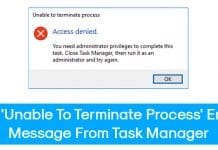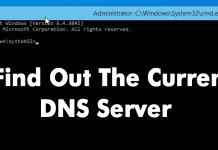4 Best Ways To Reset Firewall Settings in Windows 10
If you have been using Windows 10 for a while, you might know that Microsoft offers many security features to keep your system and...
How to Use PowerShell To Scan Windows for Virus & Malware
Windows 10 is indeed a great operating system that's powering most PCs and laptops. Windows 10 offers you more features and options than every...
How To Access Google Music from the Desktop
One of the most favorite music services is Google Play Music. It adds the feature of YouTube RED Benefits. In addition to this feature,...
Top 100 Best Proxy Servers Sites 2017
Learn How To Access Blocked Websites Using Proxy Servers Sites: Here are list of Top 100 Best Proxy Servers Sites 2017
Today almost in every school,...
How To Fix ‘Unable To Terminate Process’ Error From Task Manager
To manage installed software and running processes, Microsoft provides users a useful Task Manager utility. Windows Task Manager can be used to get a...
How to Repair & Reset WhatsApp App in Windows 11
WhatsApp is one such app you would never regret having on your smartphone. The app is so feature-rich that you may also want to...
20 Best Hacking Tools (2023) – Windows, Linux, and MAC
Hacking is of two types - Ethical and Unethical. Hackers carried unethical hacking techniques to make some quick money. But, many users want to...
How to Change VLC Media Player Skin On Windows 10
If we have to pick the best media player app for PC, we will pick VLC Media Player. The VLC media player is the...
How To Find Out The Current DNS Server You Are Using
If we look nearby, we will find that almost everyone now uses the internet. In fact, we have a different world that resides on...
How to Enable Windows Sandbox on Windows 11
If you are using Windows 11, you might know about the Hyper-V. Hyper-V is a free Windows component used to create a virtual machine...