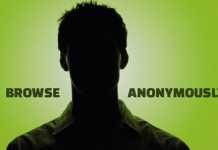How to Convert your Single-SIM Smartphone into Multi-SIM With Simore
You could hence use that piece of great small hardware that can easily transform any single sim smartphone into a multiple SIM smartphone. And...
How To Surf Anonymously On Smartphones & PC
In this cyber world, we spend much of our time browsing the Internet. And thinking that you are not being watched on the Internet...
How To Unlock iPhones 4,4S,5,5S,6 – iPhone Unlocked 2015
Here is the best iphone unlocked tricks and hacks 2015 : Learn How To Unlock iPhone 2015 , Our guide to getting a free unlock code for iPhones...
How To Download Paid iPhone Apps For Free Without Jailbreak
Even though we have many apps available on the Apple App Store for iPhone, sometimes we still want an alternate way of downloading iOS...
How to Delete Multiple Contacts from iPhone or any iOS Device
Today, there are millions of iPhone users in the world, but many of them don't know how to delete multiple contacts from their iPhones....
Top 8 Best iPhone Apps That Pay You For Using Them
Have you ever questioned if there was a way to earn some handy cash by just sitting at home? If you have an iPhone...
How to Clear Spotlight Search History in iPhone
Let's have a look on method that will help you to clear all your spotlight search history of your iPhone, so that no one...
How To Post Live Photos On Facebook from iPhone 6S
Today we will show you the complete guide on posting live photos on Facebook through iPhone 6s.
In December, a limited number of users of...
How to Get iPad’s PiP Mode on Any iPhone
The PiP mode, or picture-in-picture mode, is introduced by Apple in its iPadOS. This feature lets users watch videos in the small pop-up window...
How to Use iOS Device as a Second Monitor for your PC or MAC
Well, if you spend most of the time looking at the computer screen, or if most of your work relies on the computer, then...