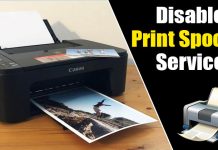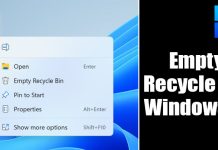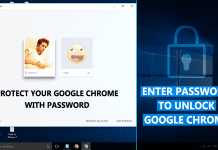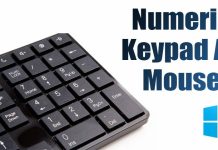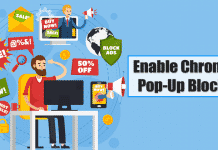How to Disable Print Spooler Service on Windows 10
Early this year, researchers found a new Windows Exploit that allowed hackers to take remote control over PC through the Print Spooler service.
If you...
How To Stop Windows 10 From ‘Spying’ On Everything You Do
Learn how to guide your Windows 10 PC privacy setting to prevent Microsoft from spying on security concerns. So let's check out the Six...
How to Automatically Empty the Recycle Bin On Windows 11
If you have been using Windows operating system for a while, you might know that when you delete a file, it's not permanently gone....
How to Change Your Time Zone On Windows 11
It's no doubt that Windows is right now the most used desktop operating system. Compared to every other desktop OS, Windows offers you more...
How To Protect Your Google Chrome Browser With Password
Nearly every 2nd person on this earth now has access to the internet, and many rely on Google Chrome browser for internet browsing. So...
How to Use Numeric Keypad as Mouse on Windows 10/11
If you use Windows 10 or Windows 11, you can control the mouse pointer without touching your mouse. Windows 10 & 11 has a...
How to Enable & Use Focus on iPhone & iPad
iOS 15 introduced a new feature called Focus. The feature is available on iOS 15 and iPadOS 15. The feature lets you stay in...
How To Enable Google Chrome Pop-Up Blocker
Over the past few years, Google Chrome has improved a lot regarding user experience. Not it has a built-in pop-up blocker that removes pop-ups...
How to Run Android Apps on Windows 11 (Step-by-step Guide)
The most anticipated feature of Windows 11 is finally here. Microsoft just released the first preview of Android app support for Windows 11 insider...
How to Use ClearType Text Tuner On Windows 10
A few days ago, we discussed how to calibrate the monitor color in Windows 10. Today, we will discuss making the text on your...