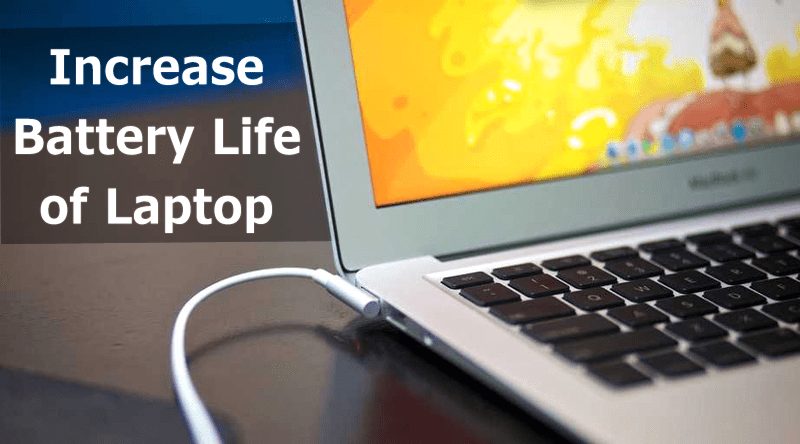Windows 10 Insider Preview Build 21364 – Features, Fixes & Installation
Well, if you are using Windows 10 insider preview on your PC, we have a piece of good news for you. Microsoft has just...
How to Enable/Disable Online Speech Recognition in Windows 11
Windows 11 is the new operating system from Microsoft that ships with many exciting features and visual changes. Apart from the features, Windows 11...
How To Increase Battery Life of Laptop in 2022 (20 Best Methods)
Today more than billions of people have laptops, and we are dependent on them for work purposes. The major issue with the laptops is...
How to Convert Profile to Personal Blog on Instagram
Well, there's no doubt that Instagram is right now the most popular image-sharing platform in the world. Instagram also offers you a few social...
How to Turn Off App Notifications in Windows 11
Windows 11 is Microsoft's latest desktop operating system, receiving lots of praise. Users love the new operating system because it introduced a new design...
How to Remove Credit Card From iTunes
Learn how to remove the credit card from iTunes using the simple settings that will help you to remove the payment method to avoid...
How To Run Root Apps On Unrooted Android Device
If we talk about Android apps, there are two types of apps available out there - Rooted and non-rooted apps. Lots of users choose...
How to Enable & Use Commander in Google Chrome Browser
If you have ever used the Vivaldi web browser on a desktop, you might know about the 'Quick Commands' feature. The feature allows users...
How to Track WhatsApp Calls (3 Methods)
Both WhatsApp and Messenger are instant messaging apps owned by Meta. While Messenger is designed for Facebook users, WhatsApp is more personal and depends...
How to Display Internet Speed on Taskbar in Windows 11/10
Microsoft has introduced an internet bandwidth manager on Windows 10. The internet bandwidth manager would let you know how much internet data the software...