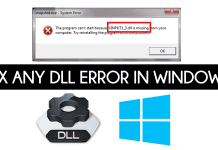How to Enable Microsoft Defender Application Guard on Windows 11
Microsoft has already introduced quite a few new & useful security features with Windows 11. You get a revamped Windows Security app with new...
How to Prevent Mouse & Keyboard From Waking up Windows 11 PC
If you are using a Windows PC or Laptop, you might know that the operating system turns on the Sleep mode after a period...
How to Change Default System Font on Windows 11
Windows 11 provides more customization options than its predecessor - Windows 10. If you are using the preview builds of Windows 11, you might...
How to Enable Do Not Disturb Mode in Windows 11
If you have used the older builds of Windows 11, you might know about the Focus Assist, a feature that blocks distracting notifications. Focus...
How To Fix Any DLL Error In Windows
Today, more than billions of users are using Windows operating Systems on their laptops and desktops. And sometimes, when you want to run a...
How to Add Chrome Incognito Mode to Context Menu on Windows 11
Chrome offers you an Incognito mode due to some legitimate reasons. You can use it to hide your browsing history, cached data & cookies...
How to Enable Desktop Notifications for Gmail on Windows
As of now, there are hundreds of email services available out there. Out of all those, Gmail stands out from the crowd. It is...
How to Remove Metadata From Files on Windows 11
Every time you create a file on your computer or mobile, it stores some of your personal information in its properties. For example, the...
How to Create Shortcut for Device Manager On Windows 10/11
You might know about the Device Manager if you have been using Windows 10 for a while. Device Manager is a control panel applet...
How to Enable the New Desktop Search Bar in Windows 11
Windows 11 insider build 25120 is now available in the Dev channel, and every user who joined the channel can install the new update...