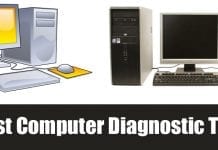How to Manage App Permissions on Windows 11 in 2022
Like Android, apps on Windows 11 require permissions to access the hardware and software features of your PC. For example, if you install an...
How to Use UUP Dump to Download Windows 11 ISO File
Well, you have multiple ways to download Windows 11 ISO files. You can grab the ISO file from Microsoft's official website, which requires a...
How to Reset All Local Group Policy Settings On Windows 10
The good thing about Windows 10 is that it offers you numerous tools to tweak the operating system's functionality. For example, you can use...
How to Change Windows 10 Login Password (2 Methods)
Being the most popular desktop operating system, Windows 10 offers you lots of features and options. For security, it provides you with a built-in...
10 Best Computer Diagnostic Tool For Windows 10/11
Microsoft's Windows 10 operating system has a very bad reputation regarding the user experience. The operating system is not free from bugs, and Windows...
How to Uninstall Cortana From Windows 10 PC
Now almost every tech companies have a voice assistant app. Google has Google Assistant, Amazon has Alexa, Apple has Siri, and Microsoft has Cortana....
How To Show Battery Percentage on Windows 10 Taskbar
If you have been using Windows 10 operating system for a while, then you might know that the operating system displays a battery icon...
How to Secure your Wireless Mouse and Keyboard from being Hacked
Learn how to Secure your Wireless Mouse and Keyboard from being Hacked with some of the security implementations that will help you secure your...
How to Change Account Lockout Threshold in Windows 11
If you are using the Windows operating system, you may know that the operating system automatically locks your account after several incorrect login attempts....
How to View WiFi Password in Windows 11
As soon as you connect your Windows device to a WiFi network, the password of that network is automatically stored on the device. That's...