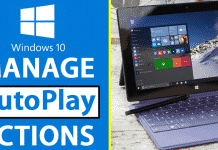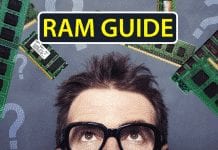How to Create Shortcut for User Account Control Settings in Windows 10
Well, it's no doubt that Windows 10 is right now the most used and best desktop operating system. Compared to every other desktop OS,...
How to Boot Windows 11 Into Safe Mode
Well, if you are using Windows operating system for a while, you might know about the 'Safe Mode.' Safe Mode is basically a feature...
How to Unblock Blocked Torrent Downloading
The majority of office and college campuses block internet access to sites like Facebook, Twitter, Torrent, and other entertainment websites to avoid unwanted downloads.
When...
How to Move Installed PC Games Between Hard Drives
Now easily move installed PC games between hard drives with the help of all the possible ways we will discuss below.
Sometimes when you keep...
Manage AutoPlay Actions For External Devices In Windows 10/11
Generally, in most cases, we use external or removable devices to transfer data from one PC to another. The external USB devices that many...
How To Choose The Right Amount And Type Of RAM For Your PC
The RAM is one of the most important components in the performance of our PC or computer; many users will choose to extend the...
How to Protect Your Device From WifiKill & Netcut Attacks
Today many of you have personal wifi internet connections at home or the workplace. However, the biggest concern of having personal wifi is that...
How to Change the Default Web Browser in Windows 11
A few weeks ago, Microsoft introduced its new operating system - Windows 11. Also, Microsoft has already released the first and the second preview...
How to Enable Dark Mode in Windows 11
The previous month, Microsoft announced its new desktop operating system - Windows 11. Compared to Windows 10, Windows 11 has a more refined look....
How to Switch Back to Windows 10 Start Menu in Windows 11
If you are using the first preview build of Windows 11, you might know that the Windows 11 Start Menu looks much different from...