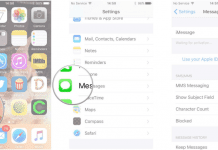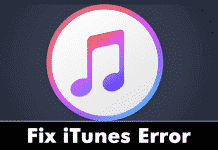How to Setup and Use iTunes Home Sharing
The ultimate guide will help you set up and Use iTunes Home Sharing, and you can easily sync media between your ios devices connected...
How to Capture/Save Photos in JPG Format on iPhone
On iOS 11, Apple switched its default camera formats for photos and videos from JPG to HEIC. Apple introduced such changes to save space...
How to Fully Reset All Settings in iOS 15 (iPhone/iPad)
Unlike Android, you won't find many options to troubleshoot various features on iOS. Recently, Apple introduced iOS 15, and it has a few bugs....
How to Enable Background Sounds On iPhone & iPad
If you have been reading tech news for a while, you might know that Apple recently launched iPhone 13. The all-new iPhone 13 runs...
How to Control your PC or Mac using iPhone
Have you ever thought about switching off your PC from a smartphone? Any smartphone, be it the Android or iPhone, can be used to...
How To Install Cydia without Jailbreak
If you have been using Apple devices, you might know about Cydia. Cydia is a graphical user interface of APT for iOS. The interface...
How to Disable and Deactivate iMessage on iPhone or iPad
Let's look at the guide for How to Disable and Deactivate iMessage on iPhone or iPad that will allow you to turn this service...
How to Enable Mail Privacy Protection On iPhone
Sometimes email senders send emails with trackers to know when their email has been opened and read. Most of the tech companies do this...
How to Hide IP Address From Trackers & Websites On iPhone
Well, a few months ago, Apple introduced iOS 15. As expected, iOS 15 brings impressive new features that help you connect, focus, explore and...
How to Fix “An iPhone has been Detected but it could not be Identified”...
If you are facing any issue regarding An iPhone that has been detected but could not be Identified Error in iTunes then here is...