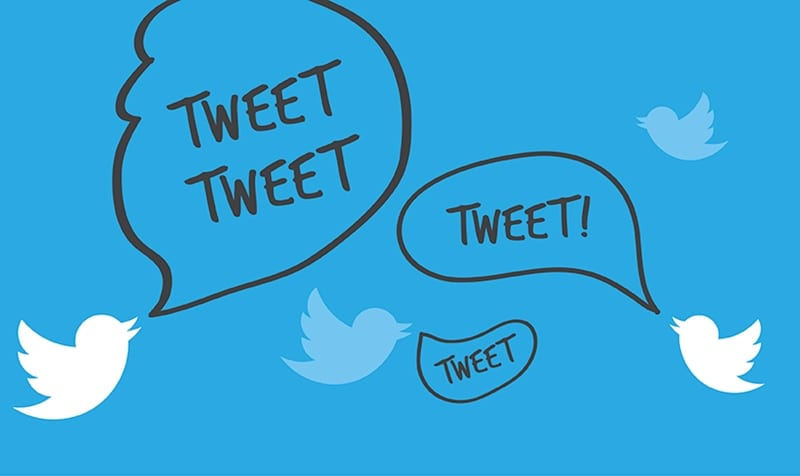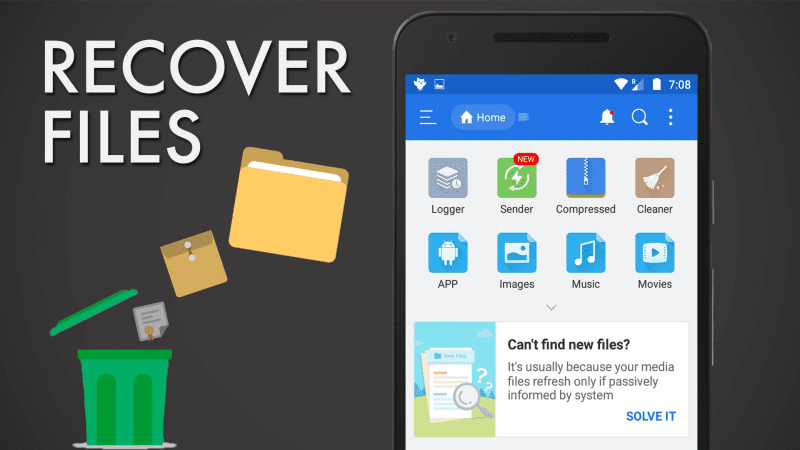How to Use Grammarly on iPhone
Even though you have many free online writing assistants available on the web, it was Grammarly's most preferred and popular. With Grammarly, everyone can...
How to View Connected WiFi Password on iPhone
A few months ago, Apple launched iOS 16 at the WWDC22 event. As expected, iOS 16 brings in a wide range of new features...
How to Use Grammarly on Android
Gone are the days when you had to use a desktop computer or laptop to reply to emails or send messages on social networking...
How to Send Self-Destructing Emails To Your Friends In Gmail
What if we tell you that you can send a self-destructing email to your friends? That means the sent email will destroy itself after...
How to Block Tweets Containing Certain Words
Let's admit it; Twitter is one of the best and most unique social networking platforms ever introduced to users. The social networking platform is...
How To Format By Changing The Format Type Of A USB Drive
For many users, the formatting process is very simple, and for many, the whole process is quite tough. Hence, today we will explain how...
How To Recover Deleted Photos & Videos From Android
If you have been using an Android smartphone for a while, then you might know that the mobile OS doesn't offer any built-in option...
How to Set Sleep Timer for Music on iPhone
Music is something without which our world could feel very dull. Almost everyone in this world likes music, which cannot be ignored. While you...
How to Change Network Adapter Name on Windows 11 (3 Methods)
Whenever Windows 11 detects new internet connectivity, it automatically assigns a name to it. Depending on your connection type (Wired or WiFi), you may...
How to Disable Modern Standby in Windows 11
Back in 2020, Microsoft introduced Modern Standby (S0), a new sleep state that claims to save the battery life of a laptop. The Modern...