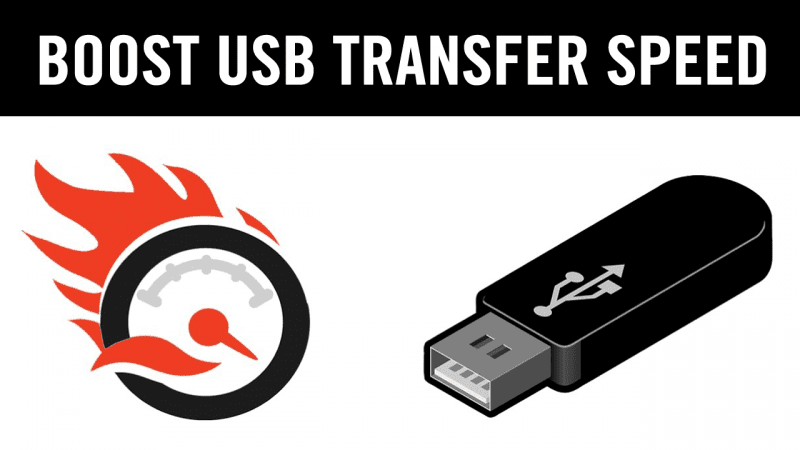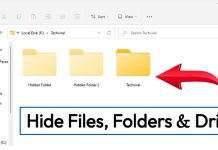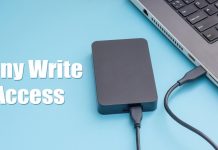How to Password Protect RAR Files on Windows 11
If you often download files from the internet, you might already be familiar with the RAR files. Sooner or later, you may come across...
How to Change System Language on Windows 11
While installing Windows 11, users were asked to select their preferred language. Although the most commonly selected language in Windows 11 is English US,...
How to Increase Pendrive/USB Data Transfer Speed
To date, USB 2.0 was used in most vices before USB 3.0 with a high-speed transfer rate was found and started to be installed...
How To Convert PNG Files to JPG on Windows 11 (4 Methods)
Let's admit it; those days were long gone when we had to rely on a file converter app to convert our photos, videos, and...
How to Password Protect ZIP files on Windows 11
Over the years, the ZIP file format has served as a great way to compress files and folders. On Windows 11, you don't need...
How to Use Onedrive to Remotely Access Files in Windows 10
Let's look at the method to Use Onedrive to Remotely Access Files in Windows 10 that will make it easy for you to easily...
How to Hide Files, Folders & Drives in Windows 11
If you have used Windows 10, you might know that the operating system can hide/unhide any file type. So, no matter what the file...
How to Reset Windows Security App in Windows 11
Windows 11 users don't need to install any third-party antivirus app to protect their computers. The operating system ships with a built-in security tool...
How to Disable App Diagnostics in Windows 11
The apps you download from the web or the Microsoft Store are designed to take advantage of your hardware and software information. If you...
How to Allow or Deny Write Access to Removable Drives in Windows 11
We have already shared quite a few guides on BitLocker - the popular drive encryption tool for Windows. BitLocker is also available on the...