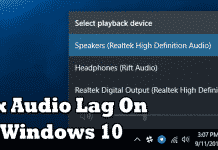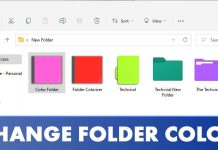How to Sign Out of Amazon Prime on TV (3 Methods)
The COVID-19 Pandemic has greatly boosted video streaming and OTT apps. The subscription charges have come down, and the middle class can easily afford...
OBJ Meaning: What Does OBJ Mean on Facebook?
If you are an active Facebook user, you may have often seen posts with a dotted box saying 'OBJ'. If you have not seen...
How to Create and Use WhatsApp Avatars (Full Guide)
Meta is still making great efforts to improve its instant messaging app, WhatsApp. Recently, it rolled out the Avatar feature to WhatsApp that lets...
How To Fix Audio Lag & Crackling Sound On Windows
If you are using a Windows operating system for a while, you might know that it's not one of the stable operating systems. An...
How to Change Folder Color in Windows 11 (3 Methods)
While Windows 11 is a highly customizable desktop operating system, it still lacks some important features. For example, live wallpaper isn't available; you can't...
How To Hide Images on iPhone Without Any App
We all want privacy in our content and never want anyone to peek into our private photos. If you have an iPhone, hundreds of...
How to View YouTube Subscription History (3 Best Ways)
YouTube is a great platform to watch videos. Since it's free for everyone, anyone can join the site and share their videos or watch...
How to Clear Search History on Snapchat
If we had to pick the best photo-based social networking app, we would pick Snapchat. Yes, you have another famous option, Instagram, but Snapchat...
What Does Clear Cache Mean on Snapchat? How to Do It
Over the years, Snapchat has improved a lot. Being introduced to us as a photo & short video-sharing app, Snapchat has now grown up...
How to Fix ‘There Are Currently No Power Options Available’ Error
Windows operating systems are prone to errors. Even though Microsoft is trying its best to eliminate bugs and glitches in the operating system, there's...