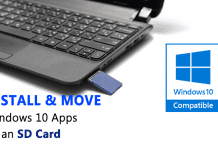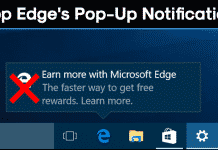How To Run Windows On MAC (3 Methods) Step-by-step Guide
It's no doubt that Windows 10 is the best ever desktop operating system. But, what if you have a MAC system and want to...
How To Protect Your WiFi Router From Hackers
After installing a Wireless Router, we usually set up a password and forget about it. As long as the WiFi router is working and...
How To Install & Move Windows 10 Apps To an SD Card
PC users can run into low storage or low disk space issues. Even though you can rule out low disk space problems by installing...
How to Lock Specific Apps in Windows 10
If you have a shared computer, or if your friends & family members occasionally use your PC, then its best to keep your personal...
4 Ways to Run Windows Software on a Mac
Running Windows applications on Mac is not that easy, but it's not impossible either. In this article, we have shared some of the best...
Enable the Hidden ‘Night Mode’ Setting on Android 7.0 Nougat
You might be familiar with the newest version of Android, which recently arrived, and after Android 6.0 Marshmallow, the name has been set as...
How to Stop Microsoft Edge’s Pop-up Notifications
If you have been using Windows for a while, then you might know that Microsoft's Windows 10 OS is full of ads. There are...
How to Get Quick Access to Symbols in Google’s Gboard Keyboard for Android
Android is well known for its great flexibility over typing, as it has highly customizable keyboard apps. None of the other smartphone operating systems...
How to Record and Play Back Mouse Activity in MAC OS
Automation is slowly becoming a part of every business, and even the technology is rising to certain levels that now individual users can enjoy...
How to Sync Clipboard Between Android and PC
Let's have a look at the methods to Sync Clipboard Between Android and PC. To sync clipboard between Android and PC, we need to...