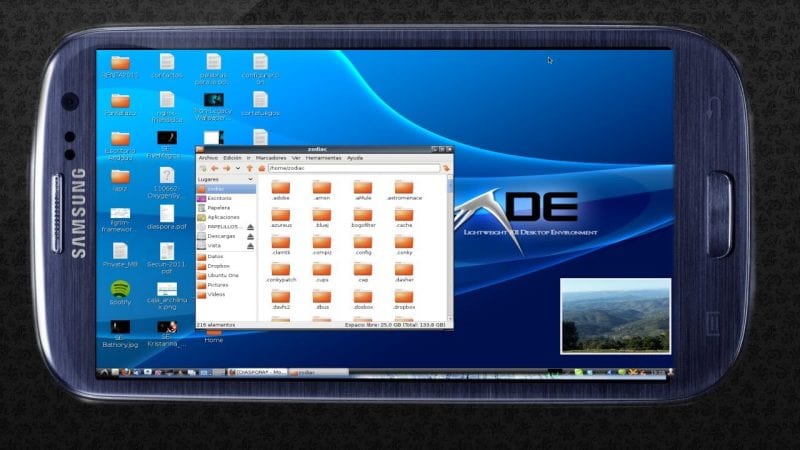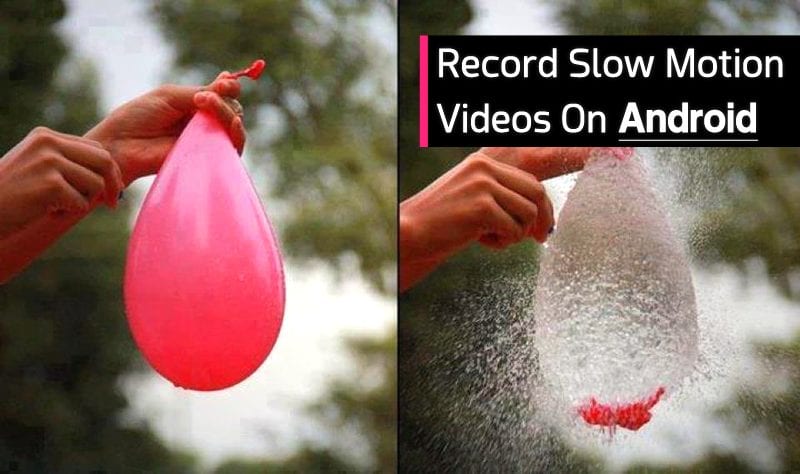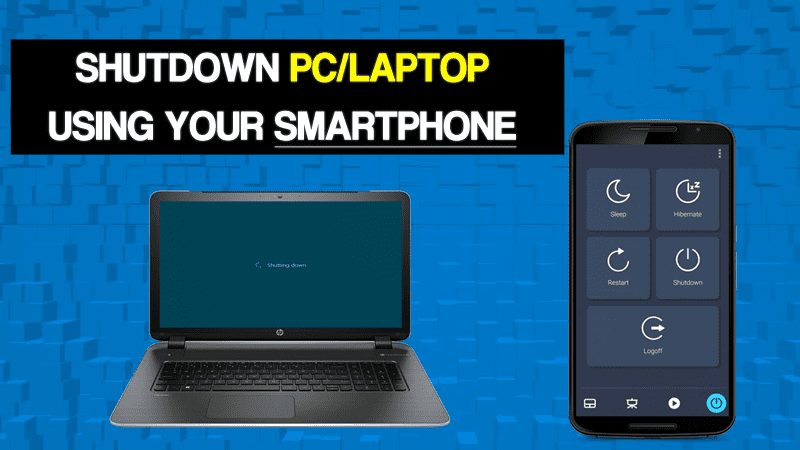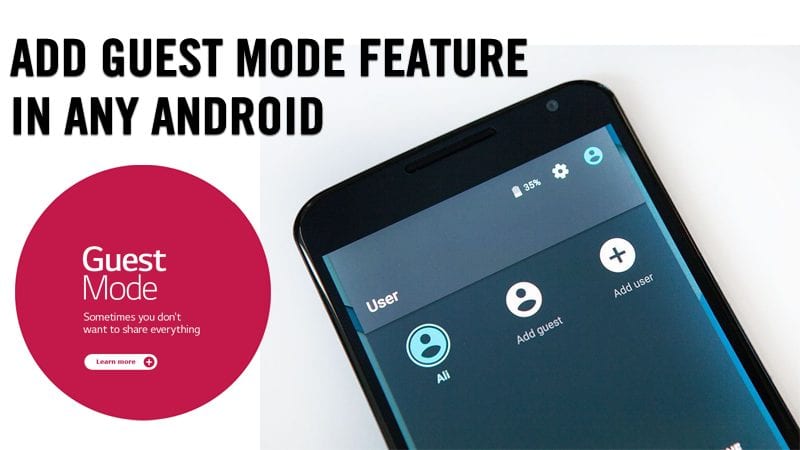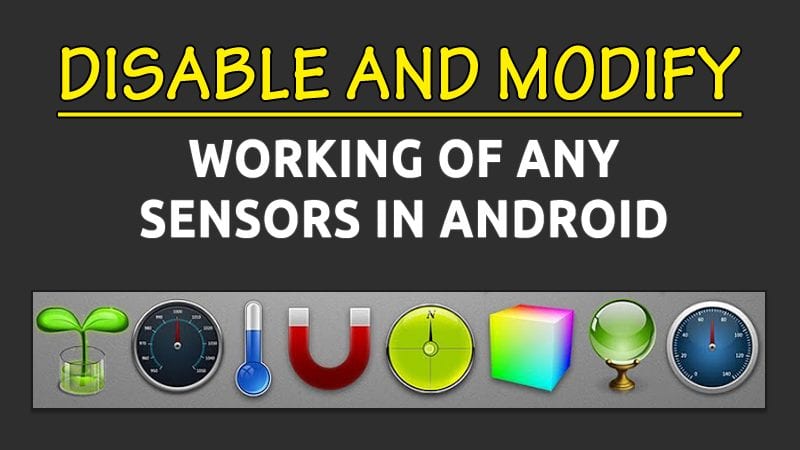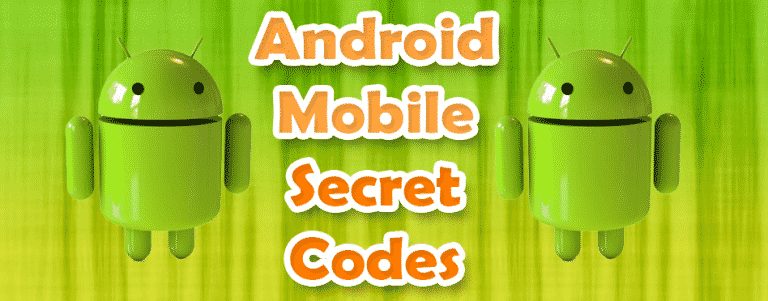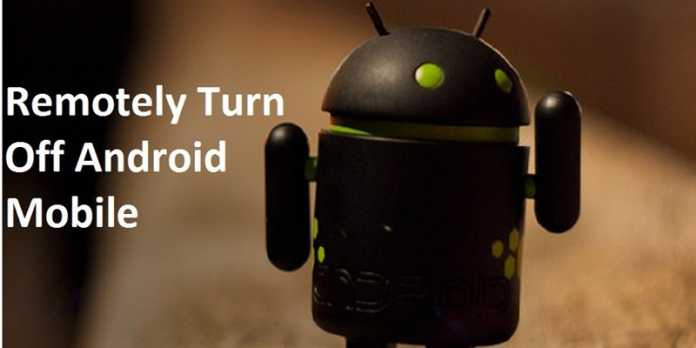Today we are here with the best Android hacking tricks to make your Android cool. So here, we have selected some cool hacks written in some of our excellent articles, referred to them, and performed various android tricks that will shock the people around you.
Android is a very cool device that provides lots of cool features, and also, you can perform lots of hacks in your Android that can help you do lots with your Android. So we are here with some cool android hacks that will let you change your Android into an excellent hacking device to perform different hacks. So have a look at the complete guide discussed below.
List of 20 Best Hacking Tips & Tricks For Android in 2022
So here we have selected some latest android hacks in some of our excellent articles, refer to them, and perform various android tricks that will shock the people around you.
So have a look at these hacks and tricks below.
1. Unlock Lock Screen In Android Lollipop 5.0 Without Any Tool
The method is quite simple, but a little time is taken, based on Android 5.0 vulnerability, to help you unlock our Android without losing data or needing any PC tools.
2. Hack wifi Security In Your Android
Android wifi Hacking App for the rooted android phone. This app can disable other user net connections on the same wifi network. With this WPS Connect application, you can hack any wifi network and connect automatically to any password-protected.
3. Use Finger Print Security In Android Without Actually Having Finger Print Scanner Hardware
Use Finger Print Security on your Android without having hardware on your device with the excellent app discussed in this article.
4. Install Kali Linux In Your Android For Pentesting
In this method, you will install all the Linux files on your Android by downloading them and then using the complete interface for pen testing or any other way you like.
5. Record Slow Motion Videos On Android Device
A slow video recording is possible on any Android device with some cool apps available today. You can easily capture your special moments in slow motion.
6. Remotely Shutdown Your PC With Your Android
The method is based on an excellent windows program that is mainly designed to schedule shutdown on your PC, but it can be used as a remote shutdown program, too, using some settings and implementations
7. Add Recycle Bin Feature In Any Android
With the recycle bin feature on your Android device, you can now quickly secure your data by securing it and getting deleted by any other person. And the method is straightforward and based on a simple android app that will temporarily store deleted files that you can restore.
8. Add Guest Mode To Your Android
This feature is now coming to almost all new Android, but older Android doesn’t have this feature, so they can use the method below to enable guest mode in any android
9. Block Or Stop Any Particular App For Particular Time In Android
Here you will get an excellent app that will let you stop particular apps for a specific time, and you can get rid of distracting apps.
10. How To Unlock Windows Computer from Android/iPhone
To unlock your computer with the help of your Android smartphone, you will need Rohos Logon Key software installed both on your Android and Computer to gain access to your computer.
11. Hack Any Game On Your Android Smartphone
We all love to play games on our Android smartphones. But game resources are something that we always want more and more. If you have a rooted Android smartphone, you can hack any game on your Android smartphone. Visit the article listed above to learn about it.
12. Add a Firewall to Any Android device
You can add a firewall to your Android smartphone just like you have it on your Windows computer. A firewall protects your computer from security threats. You can add a firewall to your Android, allowing you to create filter rules based on IP address, hostname, or domain name.
13. Encrypt Or Decrypt Files On Android
In Android, we save much personal data unauthorized persons can access because the saved file is not encrypted. So, you can encrypt your files on Android to avoid unauthorized access.
14. Disable And Modify Working Of Any Sensors In Android
There are more than billions of people who are using an Android smartphone. You can tweak your Android sensor settings to work differently or disable them. Visit our listed article to know how you can disable and modify any Android sensor’s working.
15. Overclock Your Android Device To Boost Performance
After many days of usage, our Android slows down. However, the primary reason behind this is the limited CPU clock speed. You can overclock your Android device to boost performance. Just visit the listed article to discover how to overclock your Android to boost performance.
16. Use Android’s Hidden Secret Codes
If you have been using Android for a while, then you might know that your Android device is pretty smart and intelligent and hides many secrets. There are many secret dialer codes available for Android that can open up hidden services. For example, there are secret codes for factory reset, camera troubleshooting, device information, etc.; visit our listed article to discover 500+ secret Android codes.
17. Control One Android With Another
If we talk about remote control access, users can easily control one Android with another using some cool apps listed in the article. Plenty of remote control apps on the Google Play Store, like TeamViewer, Screenshare, Android VNC viewer, etc., can be used to control other devices remotely. Not just on Android, but with the same apps, you can also control Windows and iOS devices.
18. Recover wifi password On Android
Well, it’s pretty standard for anyone to forget their wifi password. Recovering the wifi password on Windows is easy, but things become much more complicated for Android. Fortunately, you can recover the wifi password quite quickly on Android. The great thing is that you don’t need to root your Android to recover the wifi password. Read our article to learn how to recover the wifi password on Android.
19. Remotely Turn Off Any Android Phone With SMS
Yes, it’s possible! You can turn off any Android phone with SMS or Call. However, to do so, you need to have a rooted smartphone. An app on the Play Store called Remote Power off needs 3 to 4 minutes to set up. Once done, users can remotely turn off cell phones with calls or SMS. Read the article above to learn how to turn off any Android device with SMS or Call remotely.
20. Boost Game Performance In Your Android
You don’t need to root your Android smartphone to boost gaming performance. With a little bit of Android developer option tweaks, you can significantly improve your smartphone’s performance. Users need to find and disable the animations on the Android developer options. For more information, you can read the article listed above to boost the gaming performance in Android.
So above are all the Best Android hacks and tricks you will love to try in your Android. I hope you will like this, do share these with others too. Leave a comment below if you have any related queries about the articles discussed above.