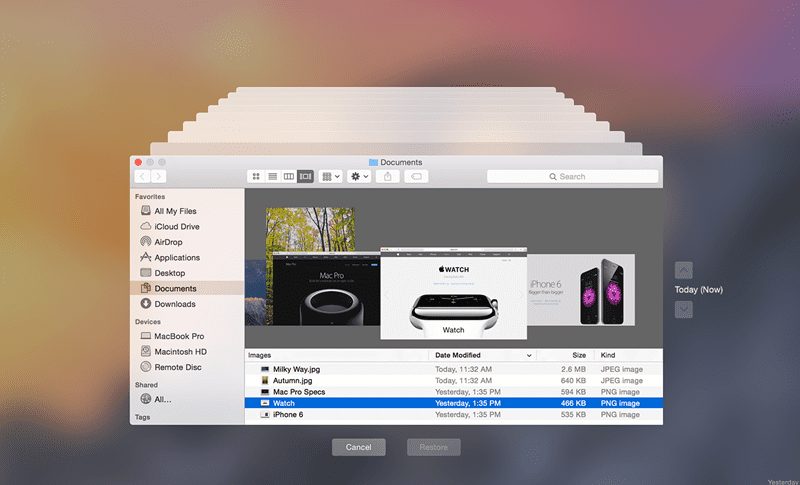How To Install Fonts on MacOS (Simple Method)
Fonts play a vital role in almost all industries. It doesn't matter whether you are into the designs, product marketing, or having your blog,...
How to Modify the Time Machine Backup Schedule for MAC
You may know about Time Machine Backup if you are a Mac user. Time Machine is a built-in backup tool of macOS that automates...
4 Ways to Run Windows Software on a Mac
Running Windows applications on Mac is not that easy, but it's not impossible either. In this article, we have shared some of the best...
How to Make Old MAC Feel Like New Again
While using any computer device, you might have noticed that after a few months of regular usage, these devices show signs of reduced power...
How to Print to a Windows Connected Printer from MAC
What if you have two computers, one is running Windows OS while the one that you are using for your projects is running on...
How to Get macOS Mojave Features on Windows 10
Californa-based tech giant Apple announced macOS 10.14: Mojave in September 2018 and introduced many new features and awesome UI changes. Some of the key...
How to Share Files Between Mac and Windows PC
To solve the sharing issue between the different OS, some apps and tools have been created to transfer your files wirelessly between PC and...
How To Update iTunes on Your Windows or MAC
Well, all of you are aware of iTunes, the Apple app that helps you connect your iOS device to your computer. And without this,...
How to Download & Install Microsoft Edge On MacOS
Edge is a new web browser from Microsoft that's based on Chromium. The web browser is available for Windows, macOS, Android & iOS. Microsoft...
How to Run Signal Private Messenger On MAC
Due to the recent WhatsApp Policy update, users have already started to switch to Signal. Signal right now seems to be the best WhatsApp...