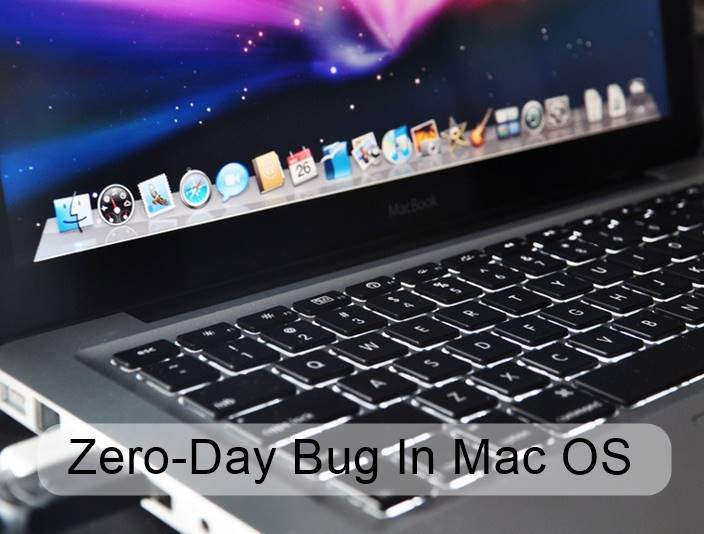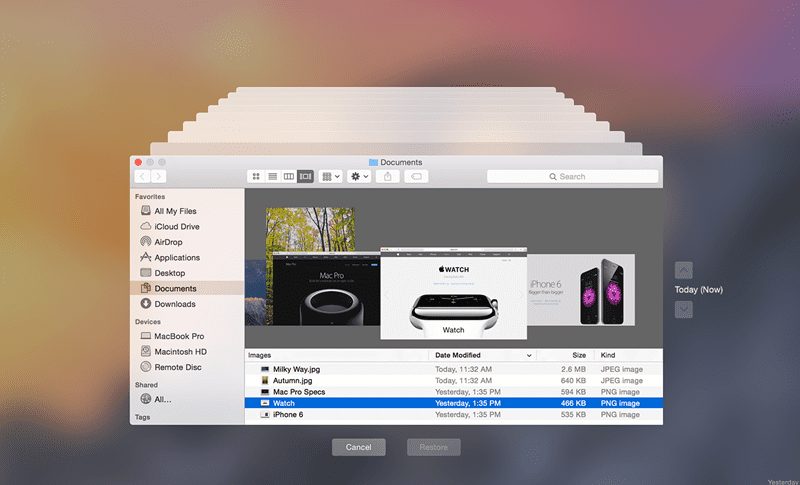4 Ways to Run Windows Software on a Mac
Running Windows applications on Mac is not that easy, but it's not impossible either. In this article, we have shared some of the best...
Zero-Day Bug In Mac Allows Hacker To Install Malware
Zero-Day Bug In Mac Allows Hacker To Install Malware
Today we are here with the discussion on Zero-Day Bug In Mac Allows Hacker To Install Malware....
How to Use iOS Device as a Second Monitor for your PC or MAC
Well, if you spend most of the time looking at the computer screen, or if most of your work relies on the computer, then...
How to Record and Play Back Mouse Activity in MAC OS
Automation is slowly becoming a part of every business, and even the technology is rising to certain levels that now individual users can enjoy...
How To Find & Remove Duplicate Files In MAC
Today in this computer world, we copy and paste lots of files and folders into our computers. Sometimes we copy some of the files...
How to Play NES Games on MacBook (3 NES Emulators)
Let's look at 3 NES Emulators for MacOS X to Play NES Games on MacBook that will give you an amazing experience that you will...
How to Make Old MAC Feel Like New Again
While using any computer device, you might have noticed that after a few months of regular usage, these devices show signs of reduced power...
How to Enable Mail Privacy Protection on macOS
A few days ago, we talked about one of the best features of iOS 15, known as Mail Privacy Protection. The feature hides the...
How to Modify the Time Machine Backup Schedule for MAC
You may know about Time Machine Backup if you are a Mac user. Time Machine is a built-in backup tool of macOS that automates...
5 of the Best Docking Stations for Your MacBook Pro
Docking stations are pieces of hardware equipped with numerous ports, and they were supposed to reduce the headache of handling so many connections on...