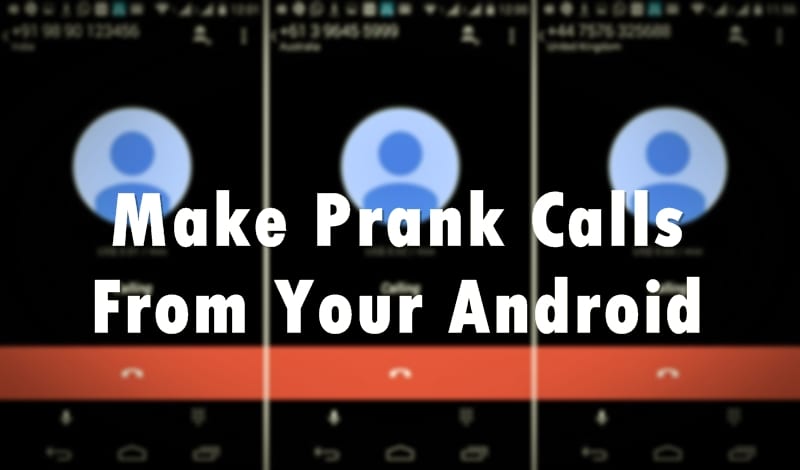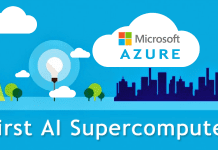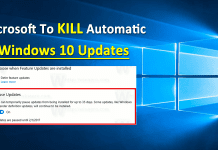How to Make Single Name Account on Facebook
Today, Facebook is a biggest social media site with millions of daily users. As per rule, it is not possible to make single name...
How To Play PSP Games On Android (PSP Emulator)
Have you ever thought about playing PSP games on your Android? Yes, it is possible, as you can play Play Station Portable on your...
How To Make Prank Calls From your Android Smartphone
Prank Calls, as you know, are those whose caller ID is not visible to us. These callers use some special way to make these...
How to Speed Up Slow Windows Computer (11 Methods)
Today, with the improvements in technology, the workload on a system also increased. Sometimes, our system can't handle these workloads, and it becomes slow...
How to Redirect Links to Open in the App you Really Wanted
On Android, you get an option to set default apps. For example, Android would ask you to select the app while opening a video...
How To Unlock iPhones 4,4S,5,5S,6 – iPhone Unlocked 2015
Here is the best iphone unlocked tricks and hacks 2015 : Learn How To Unlock iPhone 2015 , Our guide to getting a free unlock code for iPhones...
Microsoft Azure Is Becoming The First AI Supercomputer
The tech giant Microsoft says Azure is becoming the first AI supercomputer at the time. Yes, many people could have thought it is just...
Finally Microsoft To Kill Automatic Windows 10 Updates
Finally, the tech giant Microsoft is ready to make compensation and soon it will introduce the option to pause the Windows 10 automatic updates...
How To Run Windows 10 From USB Drive
Windows 10 is one of the best operating systems, with numerous features and customization options. Have you ever thought of running Windows 10 from...
How to Downgrade Apps to Older Version On iOS Devices
If you recently updated any app and find it incompatible with your device, you won't know what to do next. As uninstalling is not...
![How to Make Single Name Account on Facebook Make Single Name Facebook Account [Latest & Working]](https://techviral.net/wp-content/uploads/2014/12/Make-Single-Name-Facebook-Account-Latest-Working1.jpg)